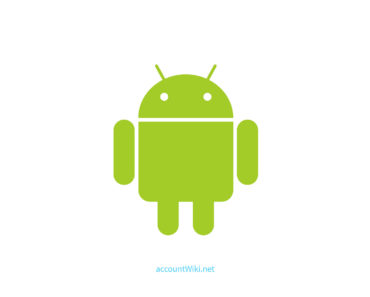Because of the many types of online threats, large tech companies today provide security for their customers and users. One of the ways Google and its partners use to add security to Android devices is called Factory Reset Protection or FRP. In order to work, FRP must first be activated on the device. This is done by adding a Google Account to the device. The registered Google login credentials then become the way to unlock FRP. After activation, the target device requests these references after a factory reset. This makes it difficult for thieves to use the device because they cannot unlock it. Unfortunately, this can also be a double-edged sword, as the same security protections can complicate life for users who forget their Google login credentials after a factory reset or for those who buy pre-owned devices that have FRP enabled.
This article is intended for people looking for ways to bypass Factory Reset Protection. If you’re one of them, go ahead and check out the different methods to try below.
Method 1: Recovering your account
This is the easiest way by using your Google account credentials. This is how FRP is supposed to be unlocked and it should be your primary option in this situation. In short, what you want to do is to enter the correct Google username and password and that’s it. Remember: FRP is designed to discourage thieves from using a stolen device and to extend access to the device if you are the legitimate user. If you can’t provide the correct username and password, consider resetting your password.
This solution only works if your device is currently connected to the Internet. This means that mobile data or Wi-Fi must be turned on in advance. This usually happens in cases where a user resets the device to the factory defaults but hasn’t turned off Wi-Fi or mobile data before doing it. Resetting your Google Account password should also be done with another phone or device such as a computer. Here’s exactly what you need to do:
Reset your Google Account password
If you’ve forgotten your password, go to accounts.google.com/signin/recovery. You’ll be asked to confirm if you have the correct account by providing the email address or phone number associated with that account.
Choose a password you haven’t used with this account.
User ID Recovery
If you forgot the username for your Google Account, go to accounts.google.com/signin/usernamerecovery. As with resetting your Google password, you’ll need to enter your forgotten account’s recovery email address. This may be a different email address or phone number.
In your recovery email (the other email google sends recovery instructions to), include Google’s email address and follow the steps.
After you perform one of the two procedures above, try unlocking FRP again with the new password.
How to check which Google Account to reset
If you have multiple Google accounts and can’t figure out which one was used on the device, go to www.google.com/android/find with another device. Then sign in with your Google username and password and check the list of devices associated with that account. Repeat the same process for each Google account.
Important! The following instructions are for people who are a legitimate buyer of a second-hand device and FRP cannot be unlocked through the official way.
In order to bypass Google FRP, we need to access a browser on the locked phone. There are many ways to do this. We have listed the most reliable methods below. Try different methods for your phone if one doesn’t work. These instructions are not written for specific models, but you should be able to apply them to your phone. Please leave a comment below if a specific method has worked for you. This will help others with finding the right option for their specific model.
Once you have the browser open, follow the instructions on step XXX.
Method 2: Bypass with HushSMS
HushSMS is an Android app that is used to send specific types of messages that contain rich information to another phone through SMS. This means that you need a second working phone for this method. Please note that we have only tested this method with Samsung phones. It may work with other brands, but we’re not sure about that.
- Place a working SIM card in your phone that is FRP locked
- Connect your phone to the internet either through Wifi or Mobile.
- Install HushSMS on your second phone (Use Google to find the download link)
- Open the app and tap the button WAP PUSH SL
- Enter the phone number of the FRP locked phone and then choose “Use https:// URL prefix
- In the message field, enter “www.youtube.com” and tap the SEND WAP PUSH SL button
- You should now receive a message on the locked phone. Please note that this can take a few minutes sometimes. Click the Ok button on the phone.
- This should open the Youtube app on your phone. From here, click on a random Ad, or open the privacy policy. Anything to open the default browser.
- Proceed to step Unlocking your FRP locked phone<
Method 3: Bypass through Talkback
A different method that works on mostly older phone models is to open the screen reader app Talkback.
- Connect your phone to the internet either through Wifi or Mobile.
- Quickly tap three times the Home button to activate Talkback.
- Once Talkback is activated, make an L gesture on your phone to open the Talkback settings.
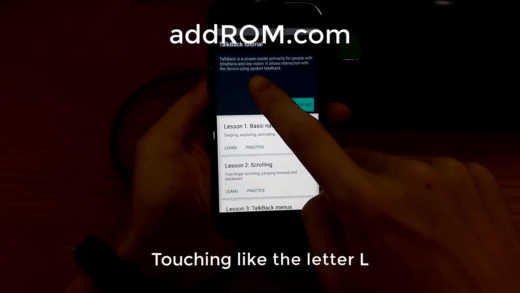
- It’s Ok to disable Talkback now by tapping the home button three times.
- Scroll down to the Privacy Policy, this should open a browser window.
- Proceed to step Unlocking your FRP locked phone<
Method 4: Look for specific guides for your model
If the above methods don’t work for you, don’t give hope. There might be a specific guide for your phone. Search Google for terms like “Brand + Model + FRP Unlock” to see if there is a specific guide for your phone.
Unlocking your FRP locked phone
Once you have opened a browser on your locked phone, then you’re halfway done. The browser makes it possible to download patched APK files on your phone to add your own Google account to unlock the phone. There are some points you should pay attention to. First of all, always check which version of Android your phone is running and download the correct files for your version. And second of all, don’t worry about installing APK files on your phone, you will reset it to factory defaults once you’re done.