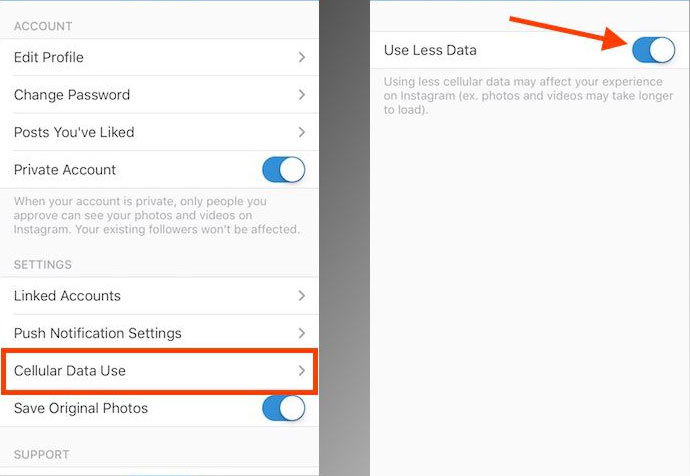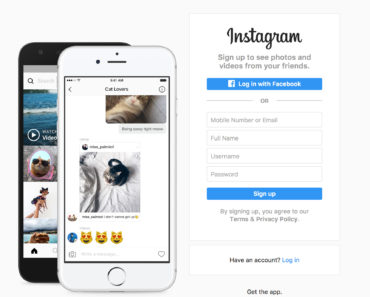If you use Instagram a lot, the loading of pictures and videos can consume a lot of mobile data. But fortunately, there is something you can do about it. The app has a built-in feature that lets you easily save data. This is useful on vacation or you have a strict data limit. In this tip, we’ll explain where you’ll find this option and how it works.
Save mobile data in Instagram
- Tap on Instagram on the far right tab (the one with the doll).
- Then tap the gear at the top right.
- Scroll down and tap the option Mobile data usage.
- Then turn on the switch ‘use less data’.
You have now set up so that you consume less data when refreshing your feed in Instagram. This means that the loading of photos and videos takes longer than you’re normally used to. Normally, Instagram load videos before they appear. If you use this data saving function, this does not happen, though it doesn’t stop videos playing automatically. If you use Instagram through a WiFi connection, nothing will change. Data reduction only applies to mobile data.