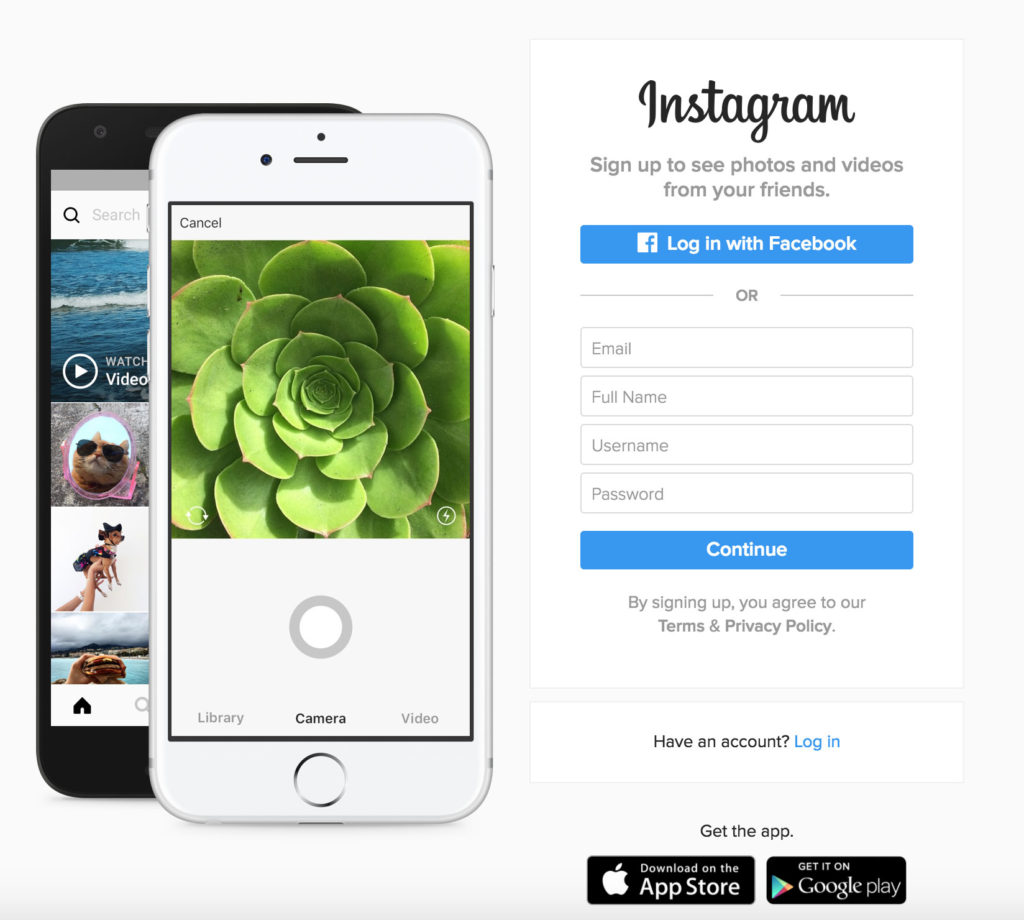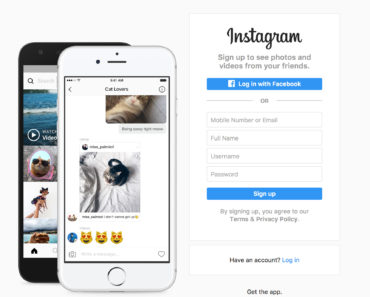We all love to browse Instagram on our phones but let’s be honest, most things are more fun on a PC. Using Instagram online on a PC is definitely one of them. So is it possible to use Instagram online? We will answer this and more questions on this article, so keep on reading.
Instagram is an online social network to share photos and videos and to chat with fellow users. Instagram is known for the many filters that can be used to liven up snapshots. The social network is functioning on its own, but can also be linked with Facebook and Twitter. Captured photos are square, giving them the old Polaroid look.
Instagram Online login
So the question is, can Instagram be used online? The answer is Yes and No. You can browse Instagram online, view, like, or comment on photos as well as following and unfollowing other users. What you can’t do, however, is adding new photos. For that, you really need to use the app.
To use Instagram online, follow these steps:
- Open your browser and visit www.instagram.com;
- Next, click the “Log in” button to open the log in page;
- Now enter your Instagram username and password that you also use on the app;
- After that, just click the “Log in” button to access your account.
Now you can enjoy most features of the Instagram app online on your PC.
About Instagram
In 2012, Instagram was acquired by Facebook for an amount of approximately 1 billion in cash and stock. Despite that, Instagram is still an independent company and the social network has millions of users around the world.
The service can be accessed via the web, but there are also apps available for Android and iOS devices. Users must then at least have Android 2.2 or iOS 5 or later. The Instagram app has been translated into many different languages. Visit the official Instagram site.
Instagram came in 2016 in the news when the design of Instagram was completely renewed. The classic camera icon was replaced by a stylish logo with bright colors. The design of the entire app is a lot more subtle now, so the pictures now stand out better.