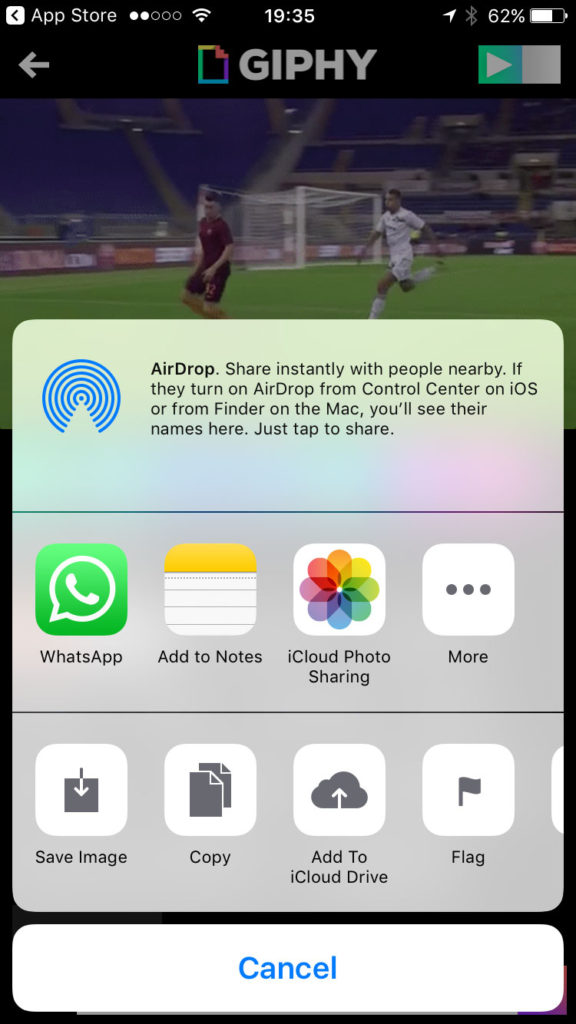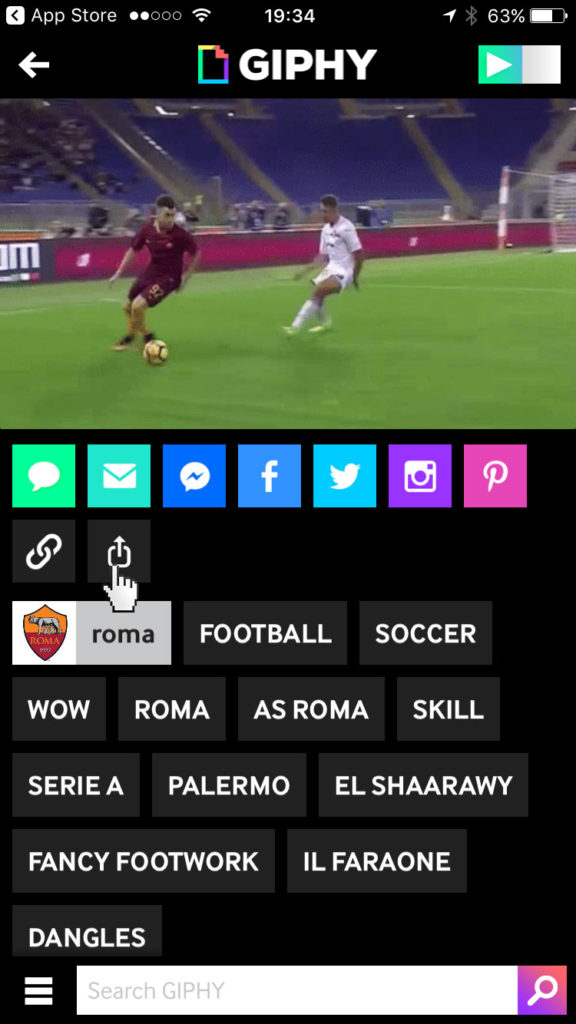Although WhatsApp doesn’t have a way to search for Gifs within the app, you can already send animated images. In this tip, let’s see how this process works (with a little help from the Giphy app).
Send Gifs with Whatsapp
The Gif feature of WhatsApp has long for long been a top wish of the users of the messaging service. Time after time the function seemed to be rolled out, but today it is still really far. If you’re sending a Gif file, it will appear in the chat window with a ‘Gif’ button on it. Tap it and the picture begins to animate.
Sooner or later, WhatsApp (as competitor Telegram) undoubtedly will add a way to search for Gifs from within the app. At the time of writing, that is not the case. This means that you’ll have to find a Gif with another app. Not very efficient, of course, but for now the only way you can send a WhatsApp Gif.
Fortunately, there are plenty of apps that you can use to search for Gifs. In this tip, we choose Giphy for the task, perhaps the best-known and largest online database of Gif files. Giphy has its own iOS app, which can find a Gif and can share them in many ways. From this app, you can send a Gif to a WhatsApp contact.
How to search and send a Whatsapp Gif
- Open the Giphy app and enter a search term
- Choose a Gif which you want to send and tap on it
- Under the animated picture, there is a bar with several logos, tap the far right on the three dots.
- Tap the square with an arrow and choose the WhatsApp icon
- Once you tap the icon WhatsApp, the messaging app opens with a preview of the Gif that you are sending. You can just as with photos and emoji add written text to send your Gif.
- Then tap the blue arrow to send your creation. WhatsApp Gif feature works on iOS, Android and the Web-based messaging.