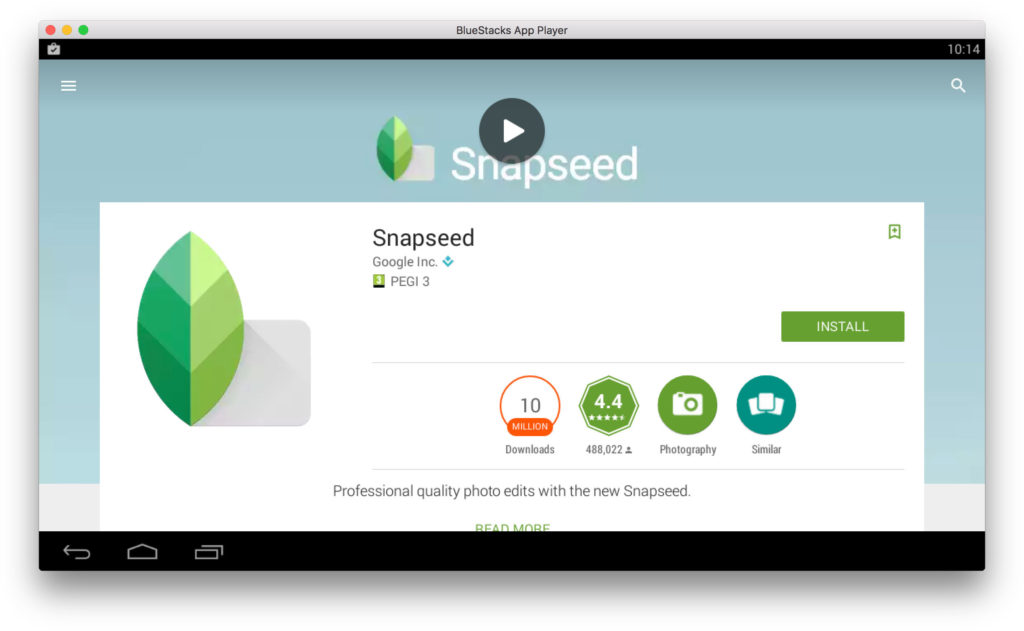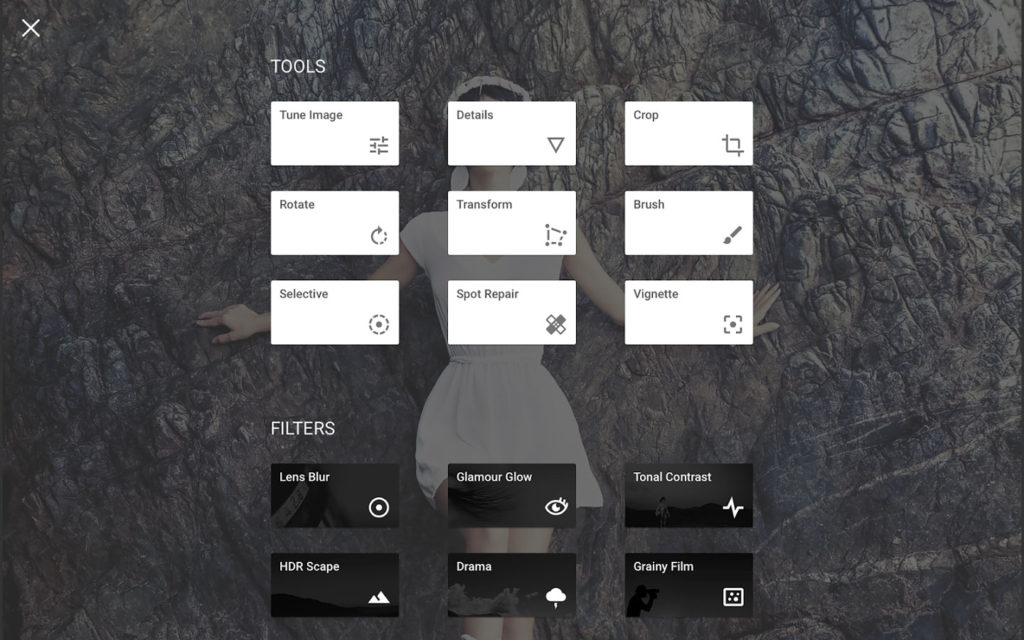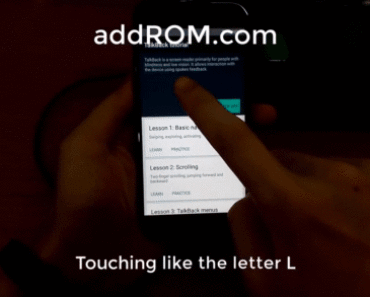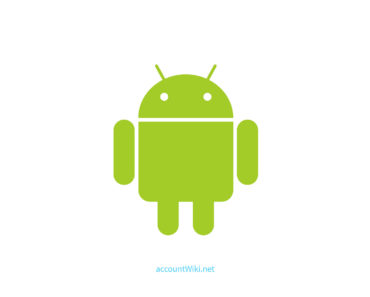Looking for Snapseed for PC? Keep reading to learn how you can use Snapseed on Windows 7,8, and 10. Snapseed is an app for photo editing, now owned by Google. It is a clear and intuitive photo editing app. You can very simply crop an image, adjust the saturation and apply filters, such as for example, an HDR filter.
Snapseed for PC – Download for Windows 7,8,10
Even though Snapseed is a mobile-only app, it’s actually possible to make it run on PC. For this, we need to use a free software called Bluestacks. With Bluestacks, it’s possible to run Android apps on Windows. So let’s get started and learn how you can get Snapseed for PC to work.
- The first thing you have to do is to install Bluestacks on your computer. Download and install it here: link;
- Next, once you have installed and configured Bluestacks, search for “Snapseed” and install it to continue;
- Once the installation is complete, open the open by clicking the Snapseed icon.
That’s it, you can now run Snapseed on your PC to edit your pictures.
What is Snapseed?
There are many photo editing apps available for your smartphone and tablet. Snapseed is one of these apps and works very well. You can select a picture on your phone or take a new picture and Snapseed lets you edit them. The controls are different from similar photo apps. With Snapseed, you choose an edit mode, then you can select different effects by moving your finger up and down and determine the extent to which this effect is applied by moving your finger left and right. The idea is that it is faster and more intuitive.
Snapseed has several tools and filters to customize and embellish your photos. Adjust, crop, rotate, reduce, and transform. Additionally, you can very carefully edit lighting, temperature, and saturation details before sharing your photos with the Brush tool. Adding vignetting and text is also possible.
Furthermore, Snapseed has all kinds of filters, such as drama, grainy film, focusing effect, black and white, vintage, grunge, noir, glamor glow and more.
Snapseed was the best mobile photo app for the iPhone in 2012 and the best iPad app of 2011 and is also available for download for Android. Google has acquired the app in 2012. There was a desktop version for Windows, but Google has killed that off.